How to Sign Up to Eos Publish
Signing up to Eos Publish is a quick and easy process. You will require a Legacy Eos Username and access to the email address your Eos account manager registered in the Eos desktop software.
Sign Up
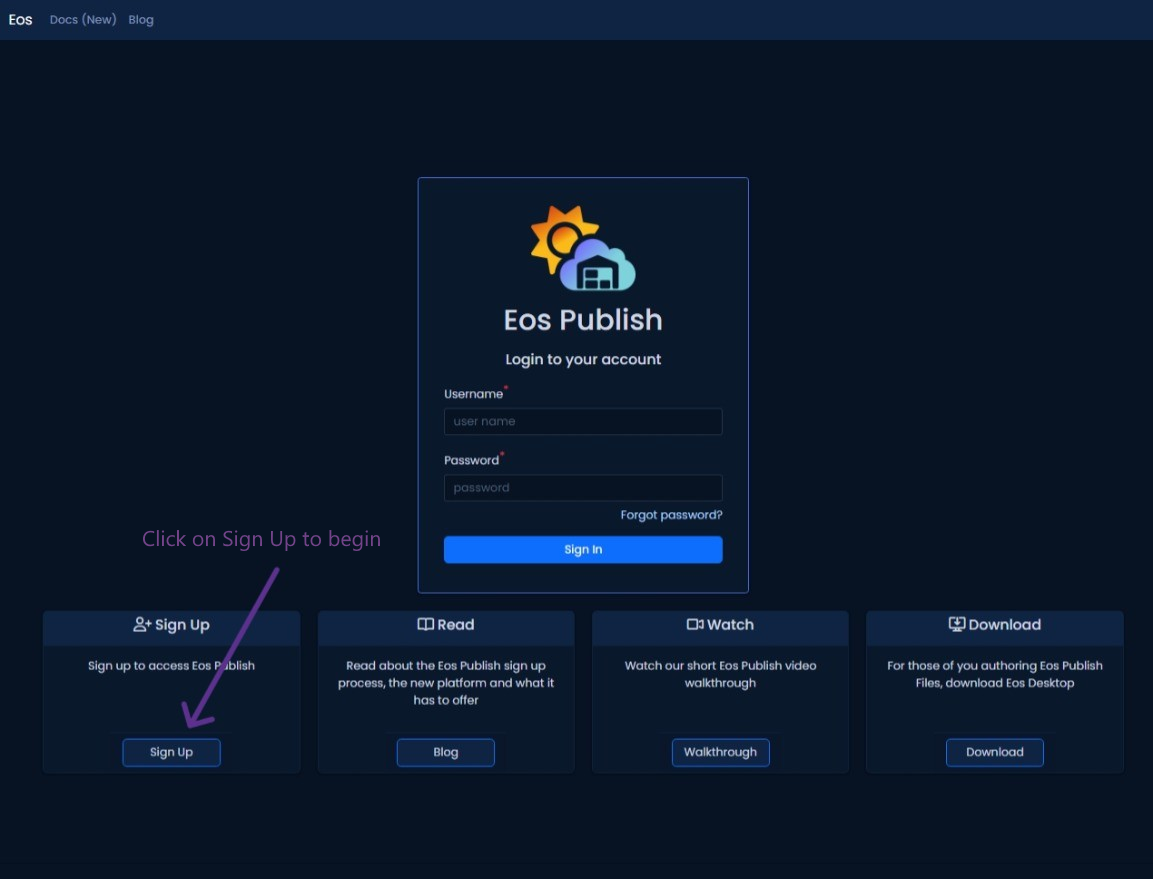
Follow these steps to sign up to Eos Publish:
- Visit https://eos.uno
- Click on Sign Up
- Specify your name
- Specify your Legacy Eos Username given to you by your Eos account manager
- Specify the email address the account manager set up in the Eos desktop software
- Specify a password
- Click on Sign Up
- You will receive an email with an activation link. Follow that link to activate your account
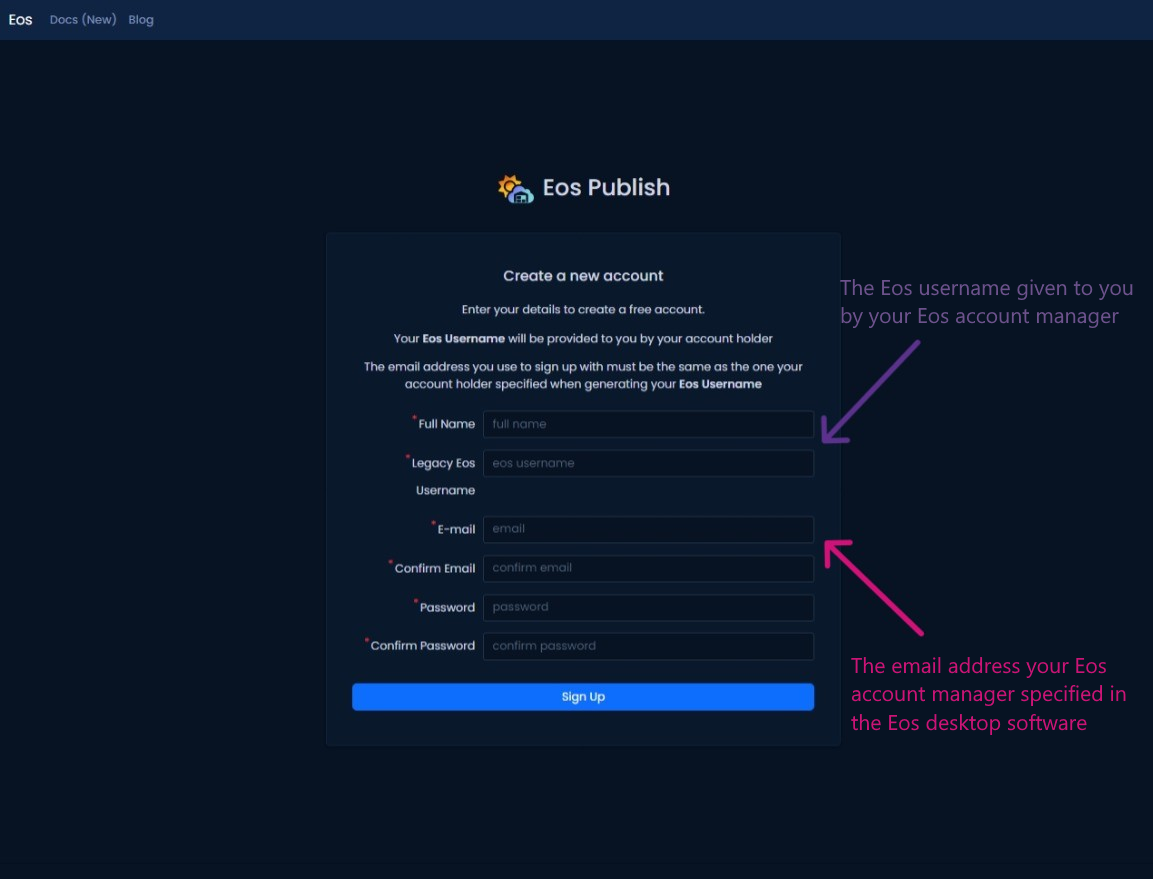
That's it! Done!
What's Next?
Sign into Eos Publish using your email address and password.
Visit the next part of this support topic How to Use Eos Publish