Legacy Eos: Create Web User
For a third party to access Eos Publish, they need to have a legacy Eos Web User account created for them to give them access to your Jobs & Shipments.
Access
❗ All Eos desktop app users should at minimum have access to a restricted version of the Users allowing solely for the creation and management of Web Users. If your Users button is greyed out, this is because of a misconfiguration. Please notify support for assistance.
Creating
Follow these steps to create a Web User account in legacy Eos:
Navigate to Users
Click on New
Specify a username
⚠️ Note about usernames: Please do not specify a an email address a username, it will be too long. Instead use the section before the @ as a username
If you have the option to set the Clearance please make sure it is set to Web User
Specify an email address
⚠️ Note about email:The email address specified here must match the one the third party user will use to sign up
You do not need to set a password for this account
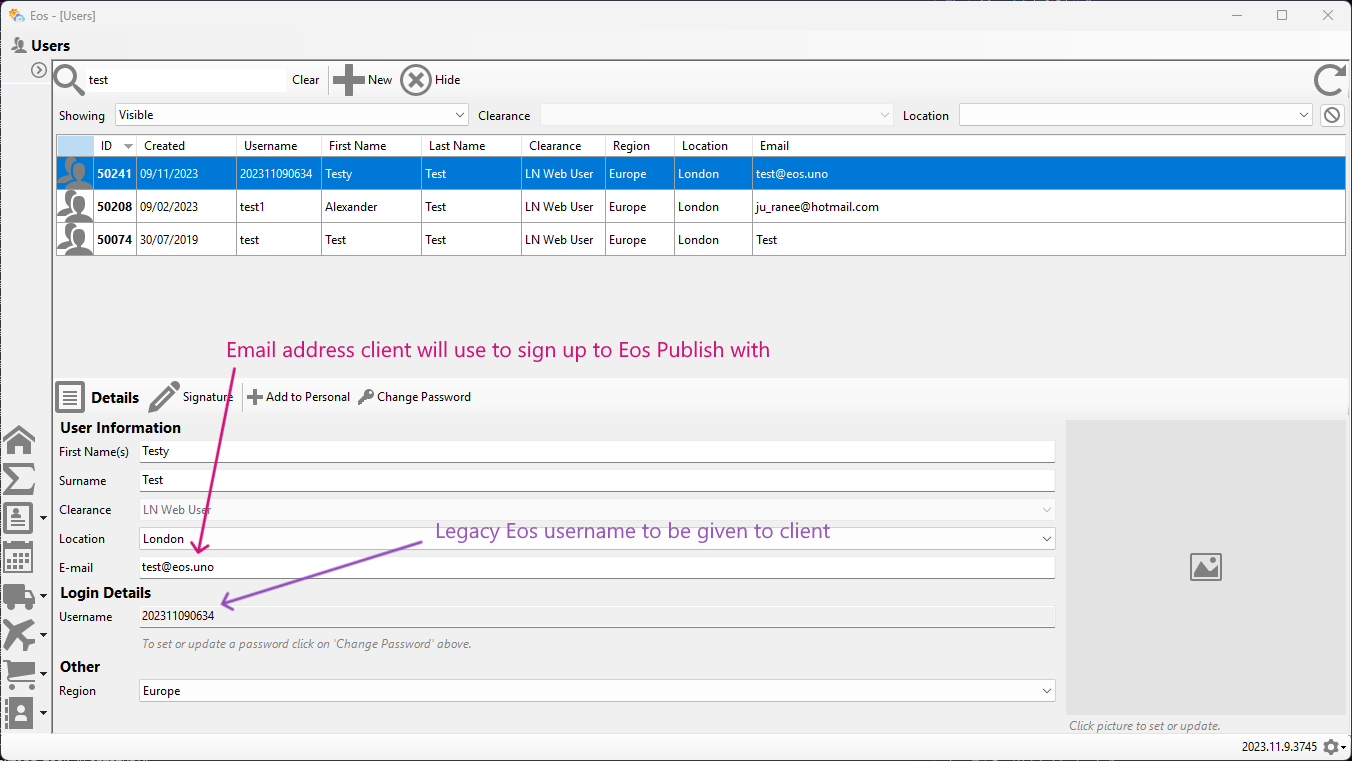
What's Next?
Once you have created your Eos Web User send your third party user the following:
- The username you created under step 3
- Ask them to complete Sign Up at: https://eos.uno
- Send the above to the email address specified for that username in step 5
- Visit the next part of this support topic Sign Up to Eos Publish